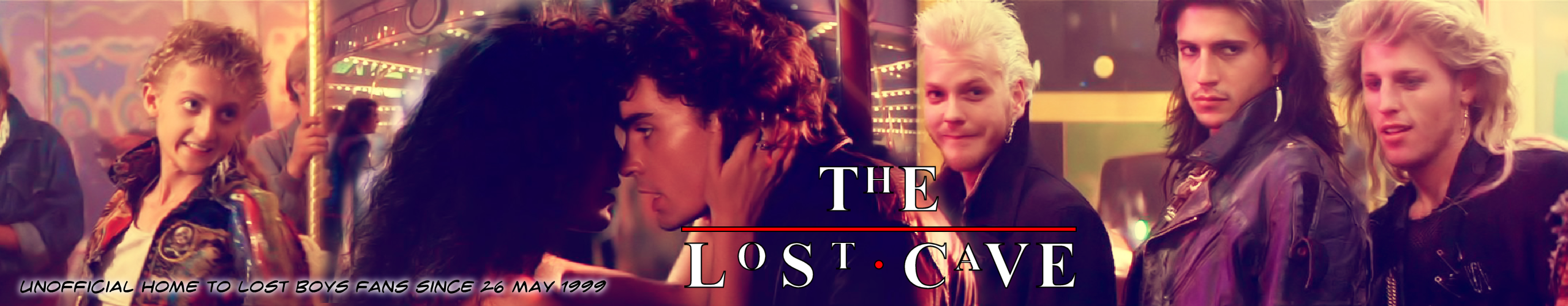Credit & About
html and css
This site is hand-coded by me. I always hand-code in notepad and have no patience for web page builders, if they work for you, fine, but they don’t work for me.
This site was initially coded only in html, then css, and now finally, php.
And as of October 2012, I have moved over to WordPress, because my poor little scripts were being spammed to death, which is most sad, and WordPress is a great way to deal with a site now.
I learnt html from a book, I only wish I knew the title, because I would recommend it to anyone wanting to learn. It’s very straight-forward and easy to pick up, and the book only cost £4.99.
CSS was something I learnt online, so google for CSS tutorials, and you will find plenty.
php, mySQL and Scripts
php was slightly trickier. I’ve got two books, PHP Essentials (very helpful although there are many errors on the pages, meaning that the codes you patiently copy word-for-word will not work, and you end up downloading the pages from the website), and PHP & mySQL for Dummies (impossible to understand, half the book is wasted on how to add up using php, then it tells you “If you know html, you’ll know how to process a form”, which doesn’t really help when all you want to do is get information in an online form and insert it into a database, which, incidentally, is not covered by html!). However, an invaluable resource is CodeGrrl.com. I use their Generic PHP pages for most of my sites now.
I also use eFiction for the automated archive. It’s a brilliant script and it’s free.
For the forum, I use phpBB 2.0.21, and have used a couple of hacks so far, most notably:
- Delete Extra Exclamation Points and Question Marks in Messages (by Underhill)
- Delete Extra Exclamation Points and Question Marks in Titles (by Underhill)
- Username Link to Profile (by Michael Bacoz)
- File Attachment Hack (by Acyd Burn)
- Multiple Ranks with Staff and Online View in Memberlist (by Mighty Gorgon)
- all from phpBBHacks.com
Other
- Flaming Text provides cool banners
- Dynamic Drive DHTML Code Library provides extras, which is a nice site for picking up code snippets that really perk up a standard site.
- I use Paint Shop Pro on all of my graphics with brushes from Illuminated and Lush Brushes. Also, if you check out my LJ user info page you can find links for other brushes. I give this link because they are LJ people, who usually like to have comments and credit when someone uses their stuff.
- Da Font provided the small fonts you see on my link to buttons and avatars (I used everything in the 04b family and silkscreen)